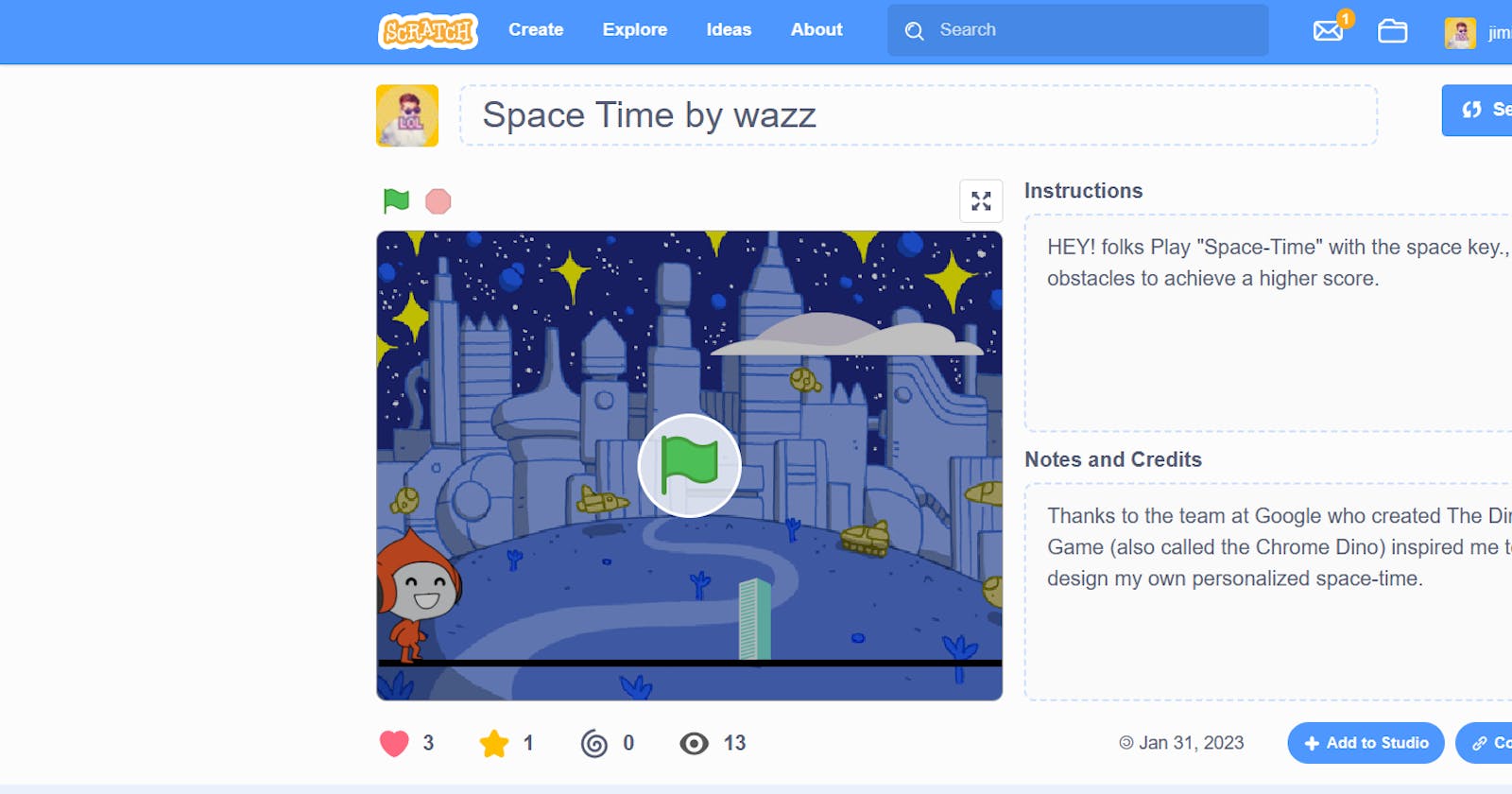"Creating a Chrome Dino-inspired Game on Scratch: Tips and Tricks for Programming Beginners"
Scratch is a programming language that has become increasingly popular in recent years, especially for teaching programming concepts to beginners. With its visual, block-based interface, Scratch allows users to create their own interactive stories, games, and animations without needing to write complex lines of code. One project that has been inspired by Scratch is the Chrome Dino game, which has become a classic game for users who do not have internet access. My project on Scratch was also inspired by the Chrome Dino game. I wanted to create a similar game that would be easy for beginners to play and fun to create. The game involves a character, a dinosaur, that jumps over cacti in order to avoid them. The goal of the game is to score as many points as possible by jumping over as many cacti as possible without hitting any. To create this game, I used several different Scratch blocks, including motion blocks to move the character, sensing blocks to detect collisions, and event blocks to trigger actions. I also used variables to keep track of the score and to control the difficulty of the game. Tips for Scratch Programming Language If you are new to Scratch, here are a few tips that may help you get started:
Start with simple projects: Scratch is designed to be easy to use, but it can still be overwhelming if you try to create a complex project right away. Start with a simple project, such as a game that involves moving a character across the screen, and build on it as you become more comfortable with the language.
Use blocks to your advantage: Scratch is a block-based programming language, which means that you can simply drag and drop different blocks to create your program. Take advantage of this by exploring different types of blocks and experimenting with different combinations.
- Experiment with variables: Variables are a powerful tool in Scratch, as they allow you to keep track of information and control the behaviour of your program. Try using variables to keep track of the score, to change the speed of a character, or to control the difficulty of a game.
Share your projects: One of the great things about Scratch is that it is a community-driven platform. This means that you can share your projects with others and get feedback on your work. Take advantage of this by sharing your projects and getting feedback from other Scratch users.
Have fun!: Scratch is designed to be a fun and engaging way to learn programming concepts. Don't be afraid to experiment and try new things, and remember to enjoy the process of creating something new.
In conclusion, Scratch is a great platform for beginners who want to learn programming concepts in a fun and engaging way. By using blocks and experimenting with different tools, you can create your own projects, such as the Chrome Dino game, and share them with others in the Scratch community. So, get started today and have fun creating!